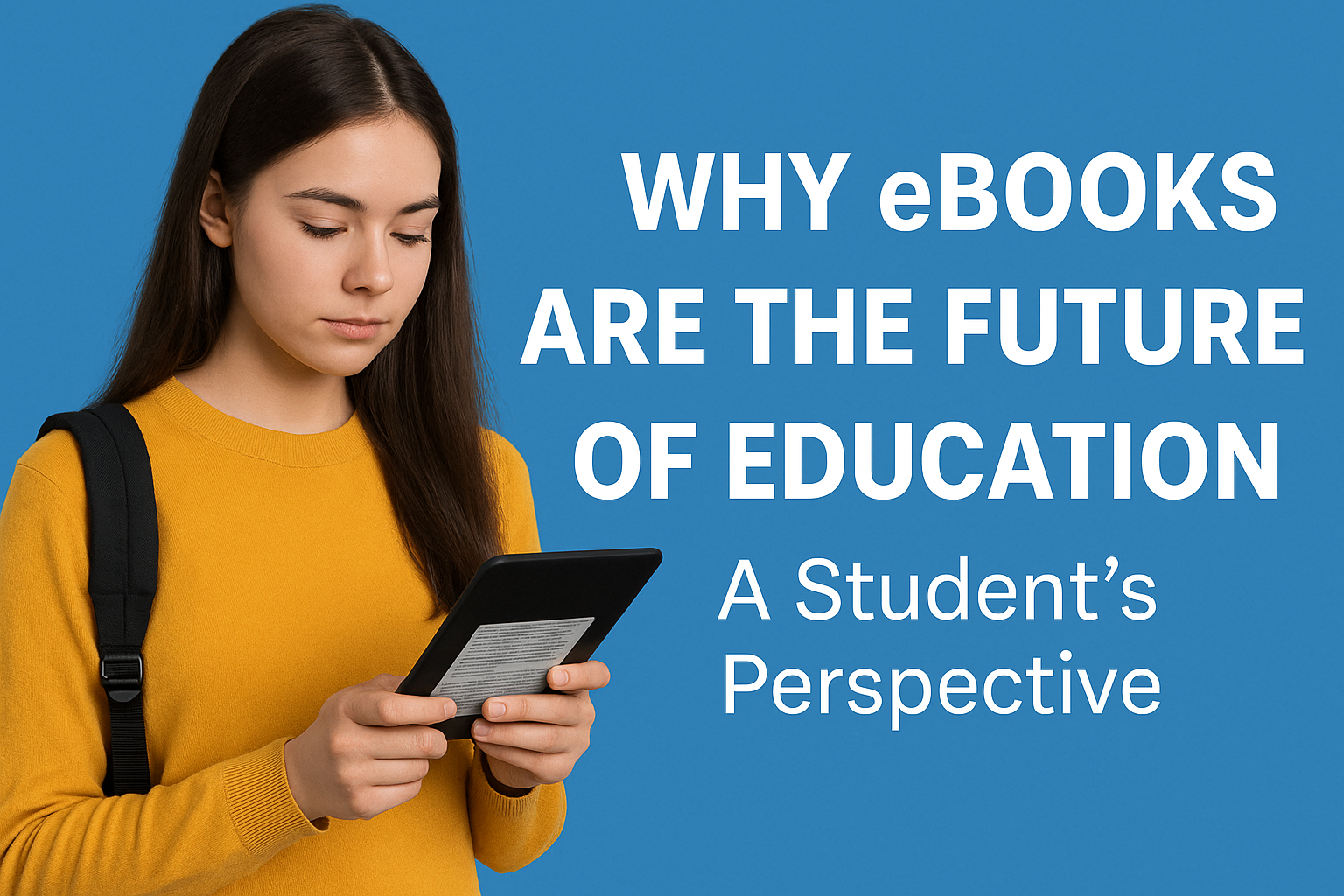Let’s be honest—manually sending emails to hundreds or even thousands of leads is not just outdated, it’s a major time sink. That’s where email automation comes in, like your 24/7 sales assistant who never gets tired. In this guide, we’ll dive into smart email automation strategies that’ll not only save you hours but also crank up your sales numbers.
What is Email Automation?
Email automation is the process of sending emails automatically based on triggers or schedules. Instead of typing the same welcome or follow-up emails over and over again, you let software do it for you—efficiently, consistently, and at scale.
Why Email Automation Matters for Sales
If you’re trying to boost your bottom line, email automation is your best friend. It helps you stay connected with leads and customers without missing a beat. The right message at the right time can turn a maybe into a definite “yes!”
Key Benefits of Email Automation
1. Saves Time and Effort
Think of automation as your autopilot. You set up once and let it run. This frees you up to focus on strategy, creativity, and growing your business.
2. Increases Conversion Rates
With timely follow-ups and personalized messaging, you can guide prospects down the sales funnel like a pro.
3. Builds Stronger Customer Relationships
When people get content that’s actually relevant to them, they trust you more. That trust leads to loyalty—and repeat sales.
Building an Email Automation Workflow
Ready to build your own automation system? Here’s how you can get started step-by-step.
Step 1: Define Your Goals
Before jumping in, ask yourself: what do you want to achieve? More leads? Repeat purchases? Product feedback?
Step 2: Choose the Right Tools
Your tools make or break your automation. Look for features like easy templates, segmentation, analytics, and integrations.
Step 3: Segment Your Audience
One-size-fits-all doesn’t work. Divide your list based on behavior, interests, or demographics.
Step 4: Map the Customer Journey
Understand your buyer’s path—from discovery to decision—and build automation around each touchpoint.
Step 5: Create Compelling Content
Each email should provide value—whether it’s tips, offers, updates, or stories.
Step 6: Test, Tweak, and Optimize
Always A/B test subject lines, email content, timing, and CTAs. Small changes can lead to big wins.
Must-Have Automated Email Campaigns
Here’s a list of automation campaigns you need in your toolkit.
Welcome Emails
First impressions matter. Make them count with a warm, engaging welcome series.
Abandoned Cart Emails
People get distracted. Remind them what they left behind—and maybe offer a little incentive.
Re-engagement Campaigns
Wake up the sleepy subscribers with a gentle nudge or juicy offer.
Post-Purchase Follow-ups
A simple “thank you” or how-to guide can build brand loyalty like magic.
Win-Back Campaigns
Lost a customer? Don’t lose hope. Reach out with a killer deal or personalized message.
Email Segmentation Techniques
Demographic Segmentation
Segment by age, gender, location, or job title. Simple but powerful.
Behavioral Segmentation
Track clicks, site visits, and previous email engagement to tailor your content.
Purchase History-Based Segmentation
Recommend products based on what they’ve bought before. Think Amazon-style personalization.
Personalization: The Secret Sauce
“Hey Sarah, we thought you’d love this!” sounds way better than “Dear Customer.” Use names, preferences, and behavior data to craft messages that feel one-on-one—even if you’re sending to thousands.
Best Tools for Email Automation
Mailchimp
Great for beginners. Easy to use and comes with drag-and-drop features.
ActiveCampaign
Perfect for pros who want advanced workflows and CRM integration.
HubSpot
More than just email—it’s a full-blown marketing suite with powerful automation features.
ConvertKit
Loved by creators. Clean design and simple automation builder.
Common Mistakes to Avoid
- Over-automating (don’t make your emails sound robotic)
- Sending too frequently
- Ignoring your analytics
- Forgetting to clean your email list
- Not testing your automations regularly
Conclusion
Email automation isn’t just a trend—it’s a must-have if you want to save time and boost sales. With the right strategies and tools, you can create campaigns that run on autopilot while you focus on bigger things. Whether you’re a solo entrepreneur or a growing business, automating your emails is like planting seeds that grow while you sleep.
FAQs
1. How do I start with email automation?
Start by picking a tool like Mailchimp or ActiveCampaign, define your goals, and build a basic welcome sequence.
2. How often should I send automated emails?
It depends on your audience. Start with 1–2 per week and adjust based on engagement.
3. Can I personalize automated emails?
Absolutely! Use data like name, location, purchase history, and behavior to make your emails feel personal.
4. What’s the best time to send emails?
Test different times, but generally, mid-morning on weekdays tends to work well.
5. How do I avoid the spam folder?
Avoid spammy words, use clean formatting, and always ask for permission before emailing someone.